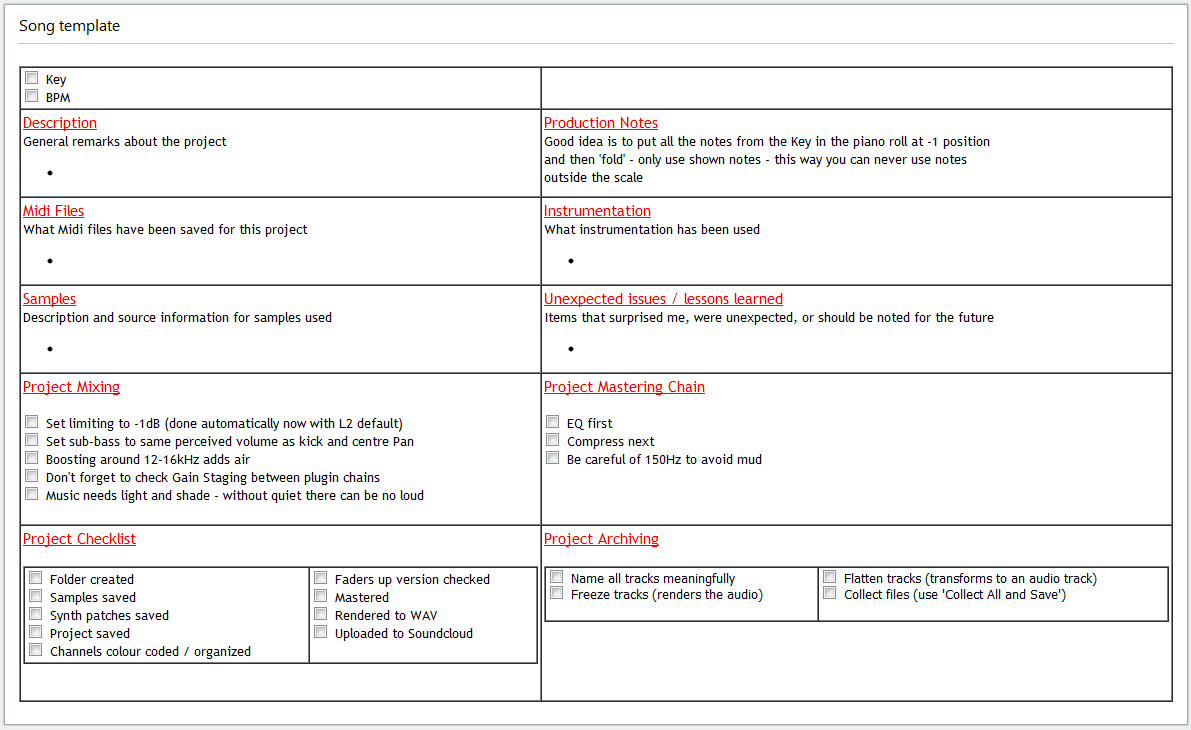Once upon a time a group of British ex-pats got together and decided that it was a pity that their children were missing out on one of the great British traditions of the festive season – PANTOMIME. Out of this discussion came the decision to put on a performance and so the Secret Panto Society was born.
The name was decided upon, not with any intention to keep people out or become some sort of creed but with a genuine desire to surprise and delight that first audience. This first performance took place in 1984 with a production of Snow White and the Seven Dwarves.
At the moment I am in the early stages of working on musical ideas for the 2015 production of Cinderella.
Our version will be based in Italy and much as I would love to go into all the details – that would really be giving away the plot. You’ll just have to come and see.
Emotion
At this early stage my first consideration is to look at the emotional flow of the pantomime. It is important that the audience is taken on an emotional journey during the performance, where they feel uplifted, sad, happy, excited, anxious, etc. These emotions must be carefully controlled not only through the script of the pantomime but also by the use of music and and background ‘atmospherics’. Atmospherics (my name) are the background sounds ranging from low bass drones, to birdsong, to machine hums. Some of these may be subliminal but all of them will add to the production.