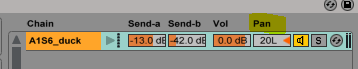Centre Stage
Stage Right
Stage Left
Downstage Centre
Downstage Right
Downstage Left
Upstage Centre
Upstage Right
Upstage Left
Each of these positions has its unique characteristics and can be used to represent different sound sources on stage.
For example, if you want to represent a character walking from left to right across the stage, you could use the Downstage Left and Downstage Right positions to place sound effects at different locations as the character moves across the stage.
Alternatively, if you want to create a sense of distance between two characters having a conversation on opposite sides of the stage, you could place their respective microphones at the Upstage Left and Upstage Right positions.
By using classical stage positions in your theatre sound design, you can create a sense of directionality that helps to immerse the audience in the performance.
It's important to note that while classical stage positions can be an effective tool for achieving spatial awareness in theatre sound design, it's not necessary to adhere strictly to these conventions. Sound designers should use their creativity and judgement when deciding how best to represent sound sources on stage.
In conclusion, classical stage positions are an essential tool for representing sound effects in theatre and achieving spatial awareness in theatre sound design. By utilizing these positions creatively, sound designers can create immersive experiences that transport audiences into another world.
Distance
The next point to consider is how far away the item should sound to the audience. Does it fit with what they see on stage? If the action takes place in a small room, clearly the SFX must not sound like it comes from within a cavern (comic effect excepted). Fit the reverberation to the physical space and keep all SFX consistent within that space.
Dampening high frequencies is a technique that can be used to create a sense of distance between sound sources in theatre sound design. When a person speaks, their voice generates sound waves that travel through the air and reach the audience's ears. The speed at which these waves travel and the distance they have to cover before reaching the listener's ear affects how we perceive the sound.
In general, high-frequency sounds tend to dissipate more quickly than low-frequency sounds as they encounter more air resistance along their path. This means that if you dampen high frequencies in a sound source, it can create an impression that the source is further away from the listener.
For example, if you want to create the impression of a character speaking from a distance, you could use EQ adjustments on their microphone to dampen the high frequencies in their voice. This would make their voice sound duller or muffled, simulating the effect of being further away from the listener. So when you want to push one of your SFX back into the distance, you have to dampen the high frequencies. You can do that by putting a low-pass filter on the part you want to push back. For a natural effect, try a gentle slope (like 12 dB/octave, which is a 2-pole filter). Try setting it at a frequency somewhere in the range of 3000 - 15,000 Hz, depending on the SFX and how far you want to push it back.
Similarly, if you want to create an echo effect, you could use reverb or delay effects with dampened high frequencies. The reverb or delay will simulate reflections off surfaces as if they were further away and dampening high frequencies will make it seem like it's bouncing off surfaces.
It should be noted that while this technique can be useful for creating spatial awareness in theatre sound design, it should be used carefully and selectively. Overuse of this technique can result in muddled or unclear audio quality and may detract from the overall experience for listeners.
In conclusion, dampening high frequencies can be an effective technique for creating spatial awareness in theatre sound design by simulating distance between sound sources. Sound designers should use this technique selectively and creatively to achieve optimal results without compromising audio quality.
Using Ableton drum rack
Using Ableton Drum Rack to trigger sound effects using a MIDI trigger in a theatre situation is a popular approach that provides flexibility, precision, and control over the sound design. Here's how it works:
Ableton Drum Rack is a virtual instrument within the Ableton Live software that allows you to create drum kits by arranging samples across multiple MIDI notes. In theatre sound design, this functionality can be used to assign sound effects to specific MIDI notes, which can then be triggered using a MIDI controller.
The first step in using Ableton Drum Rack for theatre sound design is to select or create a drum kit that will serve as the basis for your sound effects. This could be an existing kit within Ableton Live or a custom kit that you have created by importing your own samples.