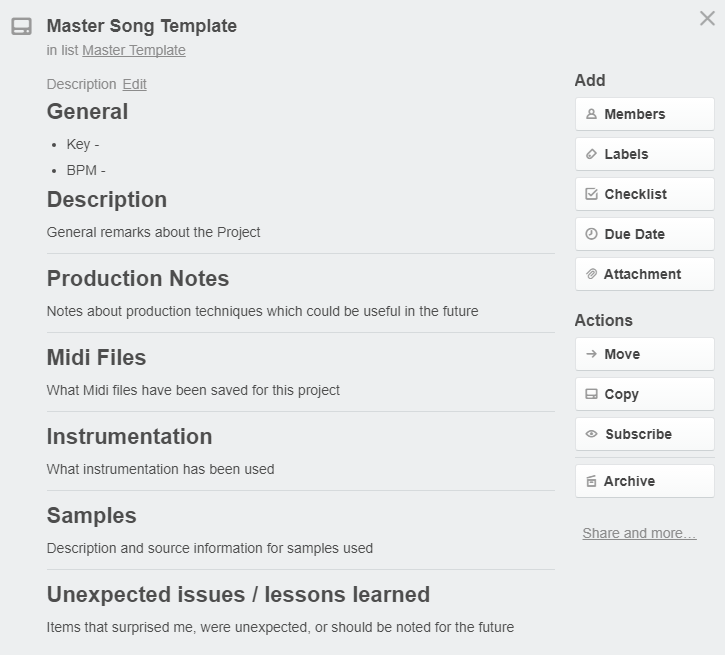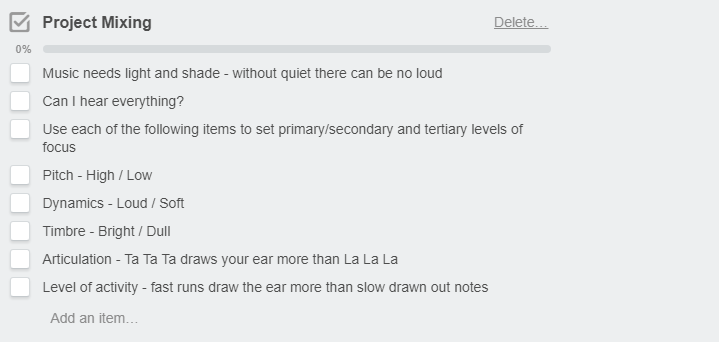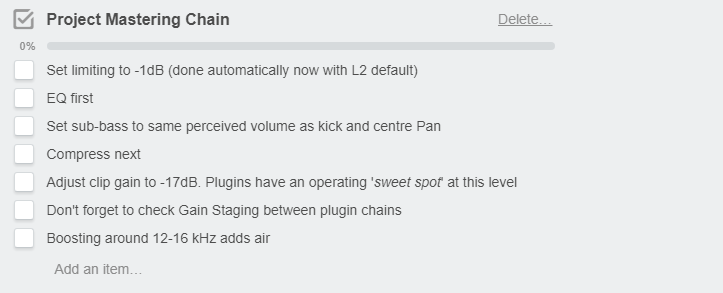Trello
Trello is a collaboration tool that lets you organise your projects into boards. In one glance Trello tells you what's being worked on, who's working on what, and where something is placed in a process.
Trello lets you lay out information across a Board which can contain many Lists, each of which can hold many cards into which you can add comments, upload file attachments, create checklists, add labels and due dates, and more. Best of all, it's free (unlimited Boards, Lists, Cards, Members, Checklists, and attachments).
I have found that using Trello to help me remember and comment on each step of my music production has been very useful.My Music Project Board hold many Lists, filled with cards, which can be about any aspect of your music production. I have cards covering musical key structure, production notes, sound design tricks, and so on.
Master template
Whilst my Music Items board has many cards covering many subjects, what I will show you today is the content of my Master Template list. Each time I work on a new piece of music, I copy this template, rename it with the song working title and place it in my Song List.
The template list is made up of several sections. The first section covers general items about the song as you can see below.
Ableton Master Song Template
General - This section is to hold the Key and tempo of the piece
Description - where I can write anything important about the inspiration and development I followed
Production Notes - relate to the more technical aspects
Midi Files - gives details about what midi files were used in the piece and which have been saved in the project folder
Instrumentation - is where I write about which instruments, VST's, etc. have been used and give details about any special settings
Samples - Samples allows me to give details about any special samples which have been used and keep records for any subsequent sample clearance which may be needed
Unexpected Issues / Lessons Learned - an important part of the learning process is to reflect on what you have learned . What things you were pleased with that you want to remember, and perhaps, things that didn't work out as you wanted that you would rather forget
Project Mixing
The next section of the list is a checklist which Trello handles very nicely, Here I check the overall mix of the project. How it feels when I listen to it. The checklist helps me remember important points to watch out for whilst listening.
Project mixing section
Project Mastering Chain
Project mastering checklist
The Mastering Chain checklist reminds me about mastering aspects I need to take care about after the project has been mixed and is ready for mastering.
Set the limiting at -1dB to make sure you don't get distortion from inter-sample peaks and keep a careful eye on gain staging as the signal passes through the signal path.
Project Checklist
General Project Checklist
The Project Checklist helps me with project housekeeping. They are all pretty self explanatory.
These are the items we may tend to forget in the heat of the creative moment, but if you have ever gone back to a project after a year or so either for yourself or when a client asks if they could have a different mix of the project, you will be very glad that you followed this little checklist.
Project Archiving
Final Project Archiving
The last little checklist could be part of the Project Checklist but I prefer to separate it out as a last little check that I have done all the checks for the project that should be done.
Summary
Trello is the perfect tool for this sort of work. I can very easily update the text or add new points to my checklists at any moment. Having these handy whilst working on a new project makes it simple to follow a routine.
When all is finished I simple save as a PDF file in the appropriate computer folder. I also keep a printed version for easy consultation at any time.
If you have any ideas or suggestion about making this process better let me know, and if you would like to use the Music Template yourself in Trello please let me know and I can share it as a public List.