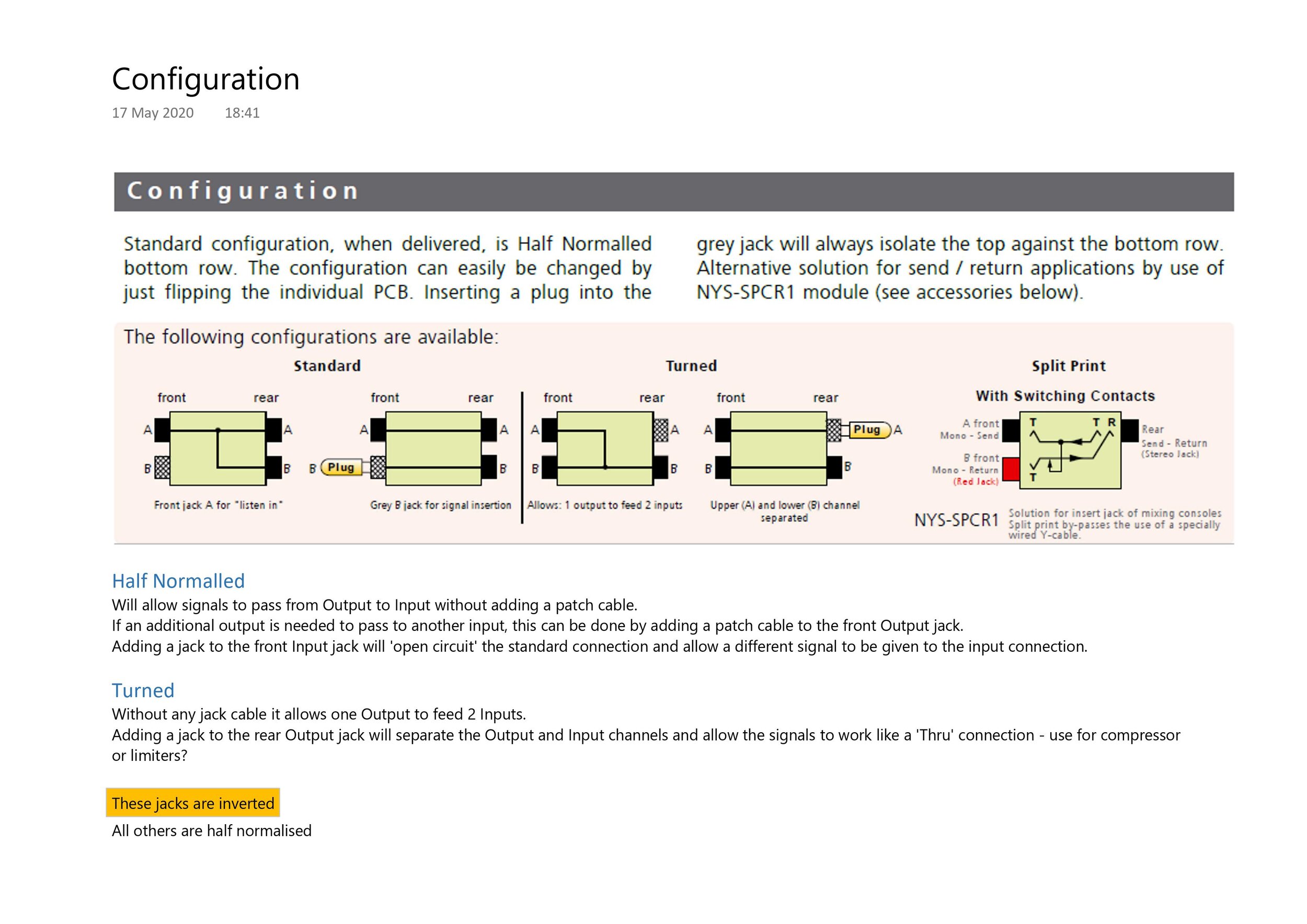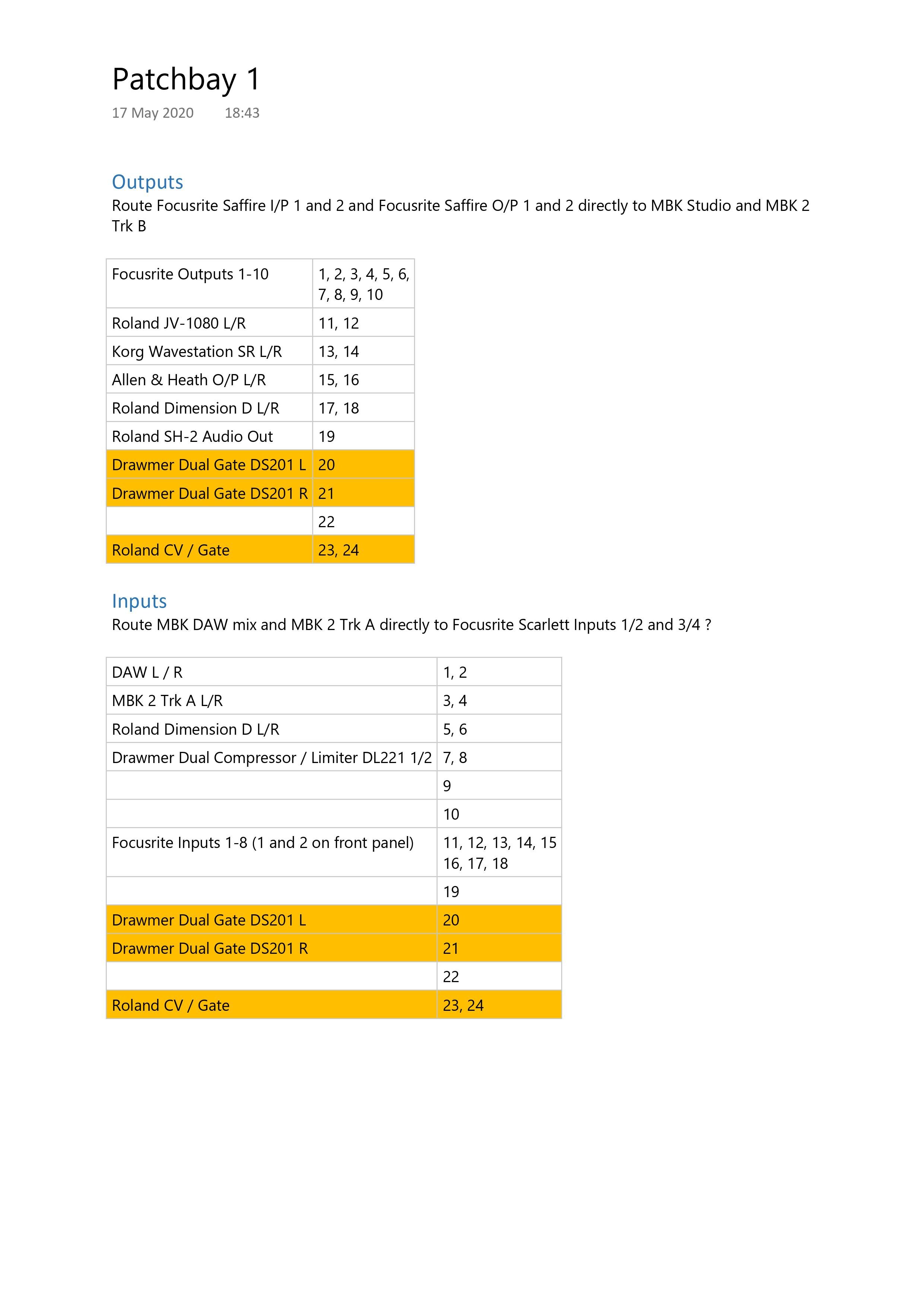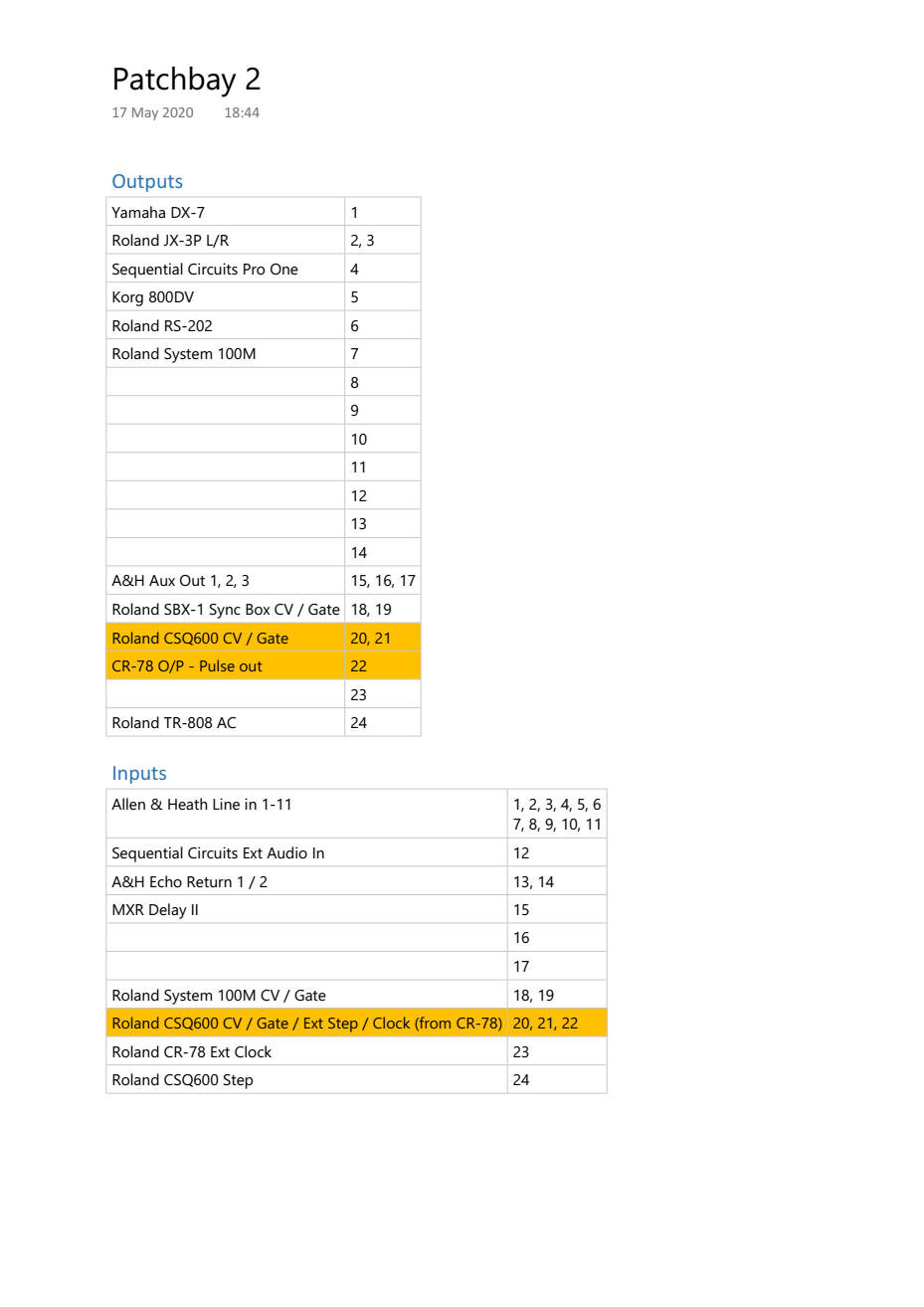I have been working on the future studio layout and having finished the hardware positions I turned my attention to the cabling and patchbays.
This is want I want to avoid
For patchbays I have an ART P16 Patch Bay, and two NYS-SPP-L1 Neutrik Patchbays. The ART P16 is simple as it will be used for Microphone inputs feeding directly to the Allen & Heath mixing desk MIC inputs.
The Neutrik patchbays have a default half normalised setting, but when the PCB is turned they allow a ‘straight through’ connection which is useful for some equipment.
The Configuration and the planning for Patchbay 1 and Patchbay 2 is shown below as planned today; I’m pretty sure that something will change somewhere.